Frequently Asked Questions
This guide will assist you in navigating the Amgen Career site and address the most frequently asked questions.
LIVE. WIN. THRIVE.
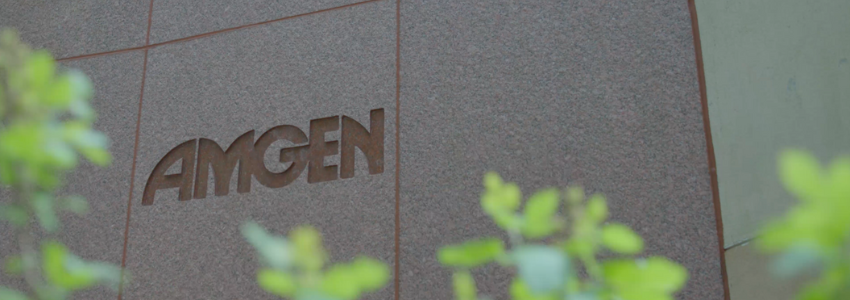
How do I create a candidate account?
When applying to any position at Amgen via the Amgen Career site, you will be required to create a candidate account on our candidate careers site.
You can do this by clicking on "Apply". You will be directed to the candidate login page where you can choose "Create Account". Complete each step until your candidate account is created, and you have submitted your application.
How do I return to my candidate account?
When applying to a position at Amgen, you will be required to create an account on our careers site.
Select "Returning Candidate" in the top, right-hand side of the Amgen Career page.
How do I unlock my candidate account/reset my password?
Our system automatically locks a candidate's account for 30 minutes after 5 unsuccessful sign-in attempts*.
1. Please click "Forgot Password?" to request a one-time use link for resetting your password. You will need to enter the email address you used to create the candidate account with and hit "Reset Password".
2. An email notification will be sent to the email address you associated with your current candidate account. Please be sure to check the spam/junk folder in your email folders. The email notification will contain a link that will take you back to the Amgen Career site to enter your new password.
*Our systems limits each candidate to 5 passwords reset requests in 24 hours. If you have exceeded that limit, please wait 24 hours and try again.
If I am an employee, do I still apply via the job requisition on the career site?
As an Amgen employee, you do still need to apply to every position you are interested in. You must apply directly within Workday which can be accessed through MyHR. If you would like to apply through the Amgen Career site, click here. This link will redirect you to Workday where you need to complete your application. Current employees must follow this process to ensure the application is submitted correctly. When applying to any position at Amgen via the Amgen Career site, you will be required to create a candidate account on our candidate careers site.
How do navigate my Candidate Profile?
On the upper, right-hand corner of the screen, you will see your email address followed by "Candidate Home". If you click "Candidate Home", you will be redirected to your profile hub.
On this page, you can:
1. Check the status of previously submitted applications under "My Applications".
2. Update your contact information or change your email address under "My Account".
3. Connect with Amgen on social media and learn more about the company under the "Welcome" section.
You may update the account language at any time by clicking the globe next to your email address in the upper, right-hand corner of the screen and using the dropdown to select a preferred language. Available languages for translation include Portuguese, Chinese, French, German, Spanish and English.
Why do I keep receiving errors during my application process?
Here are a couple of tips on how to avoid application errors:
1. Use the following browsers for applying: Google Chrome (Preferred), Internet Explorer 9+, Firefox, and Safari. Always use the most updated version of that browser.
2. Clear your cache, close all open browsers and then try again. Please refer to your browser instructions on how to clear the cache.
3. Ensure the position is still available on the career site to apply to.
Can I upload more than one document to my application such as a cover letter or certification?
Multiple documents can be uploaded to your application. Be sure your file type meets the following criteria: DOC, DOCX, HTML, PDF, or TXT file types (5MB max). The initial "Quick Apply" screen is for uploading your resume ONLY. This will enable our systems to scrape your resume for information and pre-populate your data, thus allowing for a more efficient application process for you. You will have another opportunity on the "My Experience" page to upload other types of documents. There will be a section called "Resume/CV, Cover Letter, Additional Documents" and under your current attachment (if applicable) you will see a button labeled "Upload".
Can I check my application status?
Application status' can be viewed for each of the requisitions you've applied to. Please login to your candidate account.
1. Once logged in, click on "Candidate Home" in the upper, right-hand corner.
2. Under "My Applications" you will see each requisition you applied to and the current application status.
Can I correct/edit/add to my resume/CV or any other document after I have completed my application?
Once a resume is submitted it cannot be updated, changed and/or edited. Amgen compliance requires that once a resume is submitted with an application, it must be considered as the final submission for that job requisition. For this reason, please carefully review your full application and attachments before you hit submit. You will be given the option to upload a new document with any subsequent application.
How do I update my contact information?
If you would like to correct your Name, Address and/or phone number, please login to your candidate account.
1. Click on the image of the cloud on the upper, right-hand corner.
2. Click on "View Profile".
3. On this page, you will see a gray box named "Update Contact Information" in the right-hand side of the screen. You may enter your updated contact information here.
How do I update my email address if it has changed?
An email address can be updated/changed from within the candidate account screen. Please note, you will receive an error if you attempt to change your email to an email that is already in use.
1. Login to your candidate account.
2. Click on the image of the cloud in the upper, right-hand corner.
3. Click on "Account Center".
4. Enter your new email address in the "New Email" field.
5. Go to your email account to confirm the change. You will receive two alert emails from this address: Amgen@MyWorkday.com
6. From the two emails, select the one asking you to confirm the email address change. Click the link within the email.
6. You will be directed back to your candidate account where you will be prompted to enter your current password to confirm the change.
How can I filter the job search criteria?
There are 3 faucets at the top of the Career Search screen:
- Faucet - Search by keyword, requisition number or any catchwords.
- Category - Select a category from the available drop-down field.
- Location - Enter in a city and country.
How do I get my past/current employment and/or income with Amgen verified? (For US/PR Only)
For Verification of Employment please contact:
The Work Number at +1-800-367-5690. User ID: SSN; Employer Code: 11620; PIN Scheme: MMDDYYY of birth
Please contact HR Connect in case of specific problems or issues:
Phone #: +1-805-447-1111
Email: HRConnect@Amgen.com
How can I get more information about an Internship?
We have a section completely focused on Internships. Please locate the section listed on the top of the page titled "Students and Graduates" to find out about the opportunities we offer.
Can I sign up to receive emails about the positions not currently available on the career site?
If you are looking for a job that is not available on the career site, consider making a Talent Network profile to receive alerts when new jobs become available. Just simply click on "Join Talent Network" from any page on the Amgen Career site and complete the form. Please note, we are not able to accept resumes via our Talent Acquisition Inquiries inbox.
How does Amgen ensure a fair and objective experience for every candidate?
At Amgen, we are relentless in applying the highest ethical standards to our products, services and communications. Consistent with this, we expect all job applicants to act with honesty and integrity. Providing any false or misleading information, or omitting material information during the hiring process, may result in immediate disqualification from the hiring process or termination if already employed. We appreciate your cooperation in helping us uphold these standards.
What can I do if I have a disability and require accommodations to apply for a job?
Amgen provides reasonable accommodation in job application procedures for qualified individuals with disabilities and disabled veterans. If you have a disability that inhibits your ability to apply for a position through our online application process, you may use the alternative methods described below to contact us about your interest in Amgen.
By Email: Amgen@Careers.Pure.Cloud
By Mail:
Amgen Inc. Talent Acquisition
One Amgen Center Drive
Thousand Oaks, CA 91320



